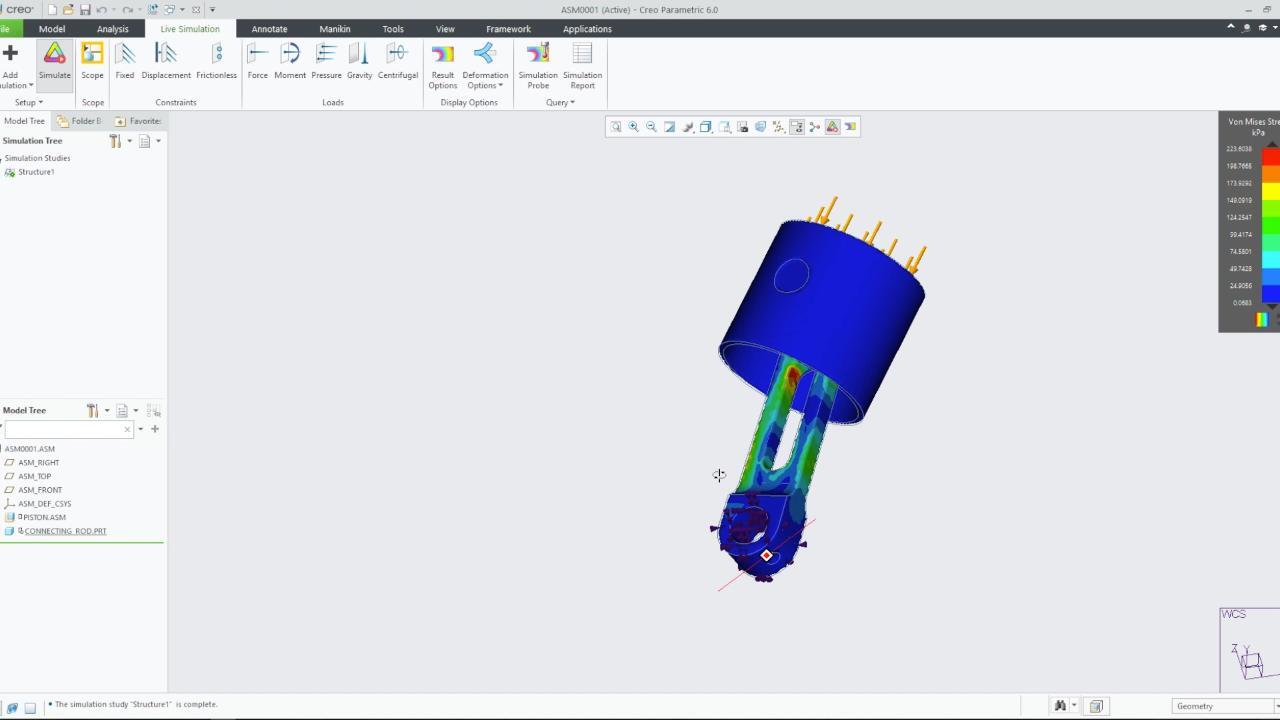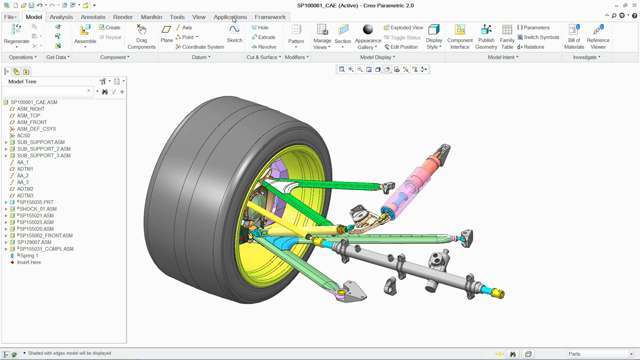What is structural simulation and analysis?
Structural analysis is the determination of the effects of static and dynamic loads on parts, assemblies, and mechanisms in order to avoid failure. Terms such as ‘geometric buckling’ give a vivid picture of what can happen when parts fail. Ideally, simulation-driven design begins early in the product development process and helps find flaws earlier, speeds up design, and improves product quality.
Structural analysis types
Analysis for engineers and analysts
Structural analysis for design engineers
Designers can incorporate structural analyses using Creo Simulation Live in their design process to adjust components and meet certain requirements.
This incorporation of simulation when designing is less about going into a full range of full-fidelity simulation tools to guide your design decisions and more about using accurate easy-to-use studies that operate in real time, as you edit parts of your design to quickly gauge if something will work or not.
Structural analysis for analysts
Say you want to run a simulation on a part to see at which point it would fail. If you were using Creo, you'd simply click a tab to move into Creo Ansys Simulation, input reaction loads, define the structural analysis, and run it with a few clicks. You can interrogate the results, make changes, rerun the simulation—no need to recreate it—and be off.