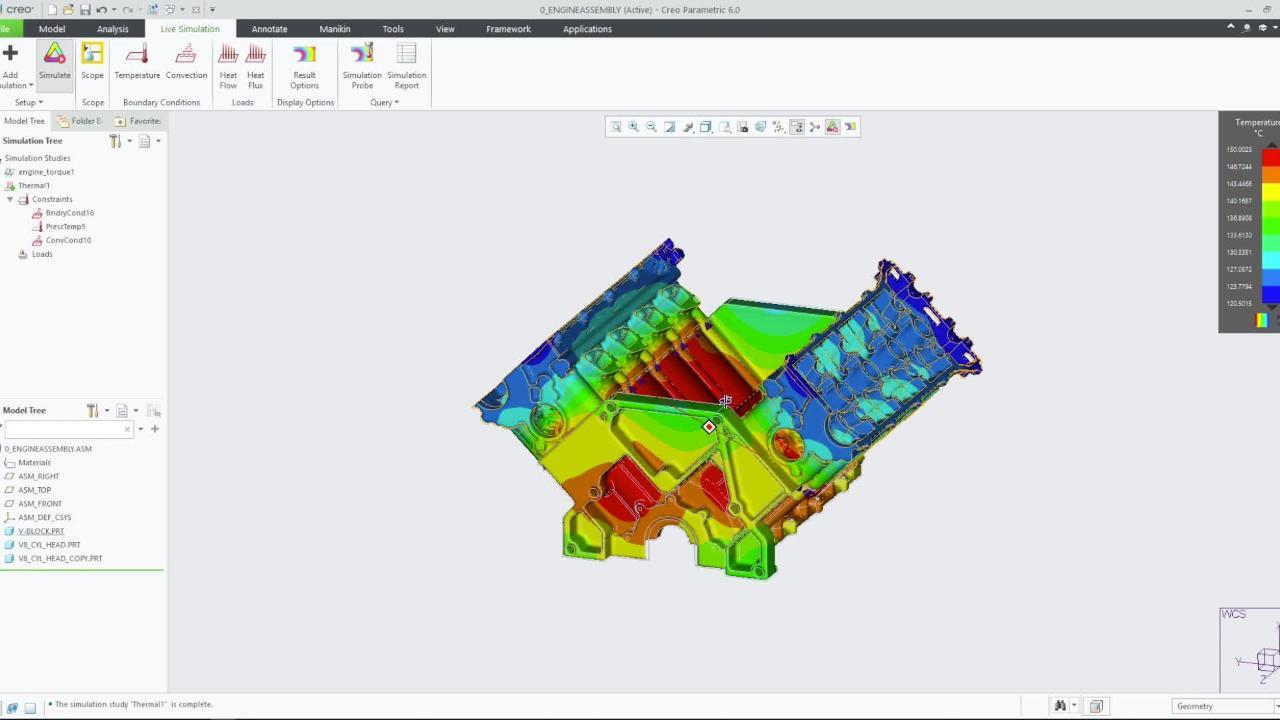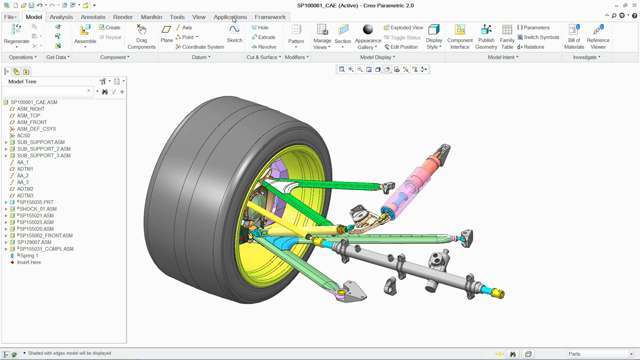What is thermal analysis?
Thermal analysis in CAD pertains to using CAD software to simulate and assess how a product or system responds to thermal factors. It involves predicting heat distribution, evaluating heat transfer mechanisms like conduction, convection, and radiation, and assessing the impact of temperature variations on materials.
Engineers employ this analysis to ensure that products operate within safe temperature ranges, manage heat-related issues, and prevent mechanical failures. It aids in designing effective thermal management solutions like heat sinks and cooling systems. Thermal analysis in CAD is essential in fields like aerospace, mechanical engineering, and electronics, where precise temperature control and performance are critical.
Your options for thermal simulation and analysis
Thermal studies for analysts
Creo Ansys Simulation allows you to simulate thermal conditions. A steady-state thermal analysis calculates effects of constant thermal loads on a model and is used to determine temperatures, heat flow rates, and the heat fluxes in a part.
A steady-state analysis is often a precursor to a transient thermal analysis to determine the initial conditions. Transient thermal analysis, the most common form of thermal analysis, determines the temperature, heat storage, and other thermal quantities in a model due to a time-varying load.
Thermal studies for design engineers
Designers can incorporate thermal analysis using Creo Simulation Live into their design process to adjust components to meet certain temperature requirements.
This incorporation of simulation when designing is less about going into a full range of full-fidelity simulation tools to guide your design decisions; and more about using accurate, easy-to-use studies that operate in real-time, as you edit parts of your design to quickly gauge whether something will work.
Thermal simulation and analysis case studies
Explore related simulation solutions
Finite Element Analysis
Computational Fluid Dynamics
Simulation 101
Read this blog to learn more about simulation and how it can benefit you.
Running thermal simulation studies
Read this support site to understand how to run this study.