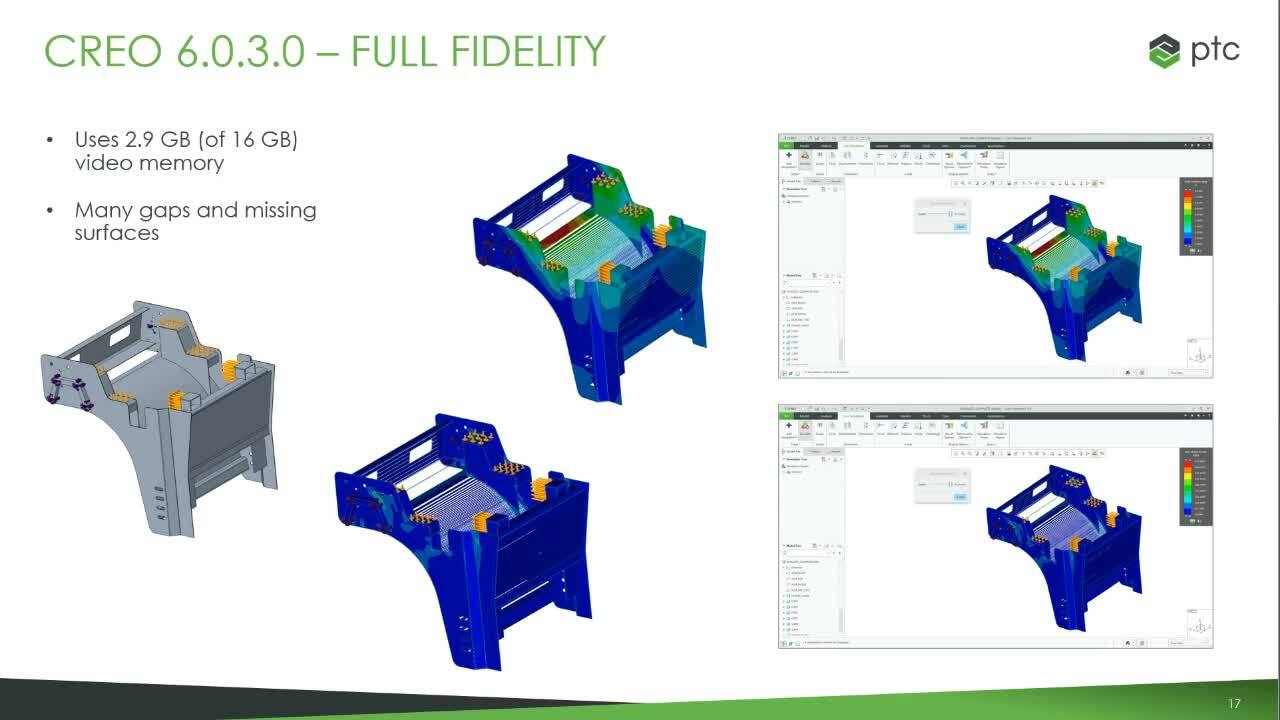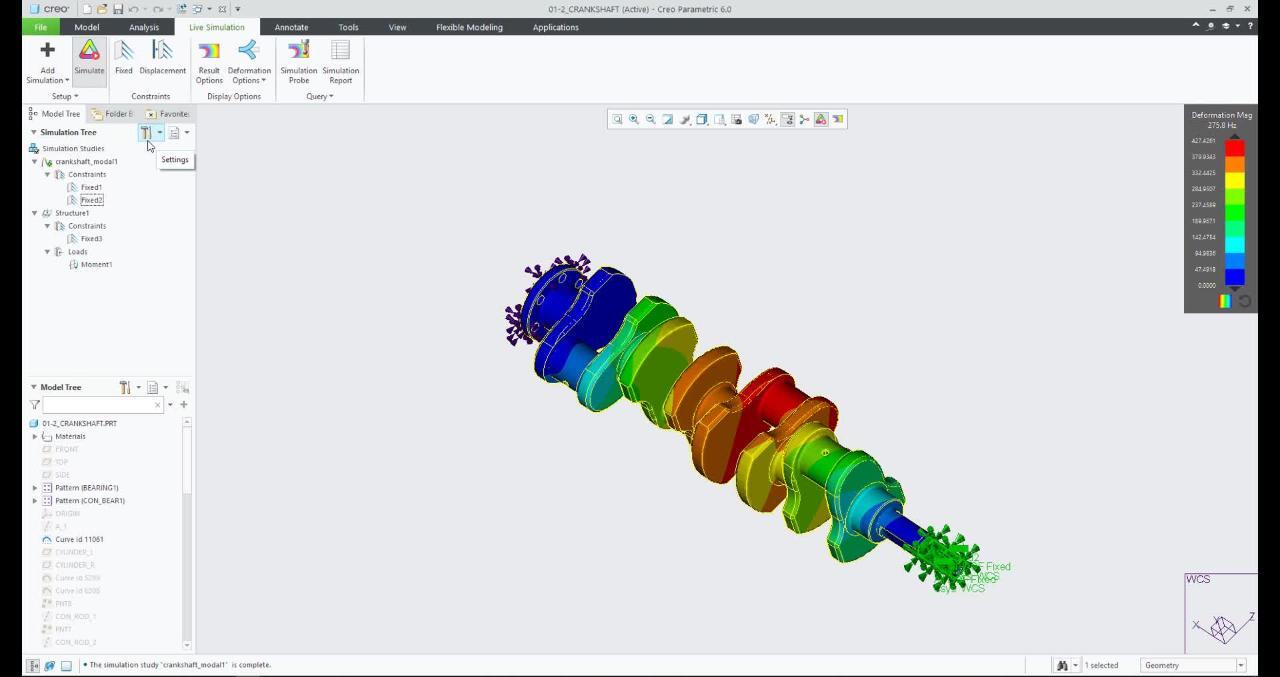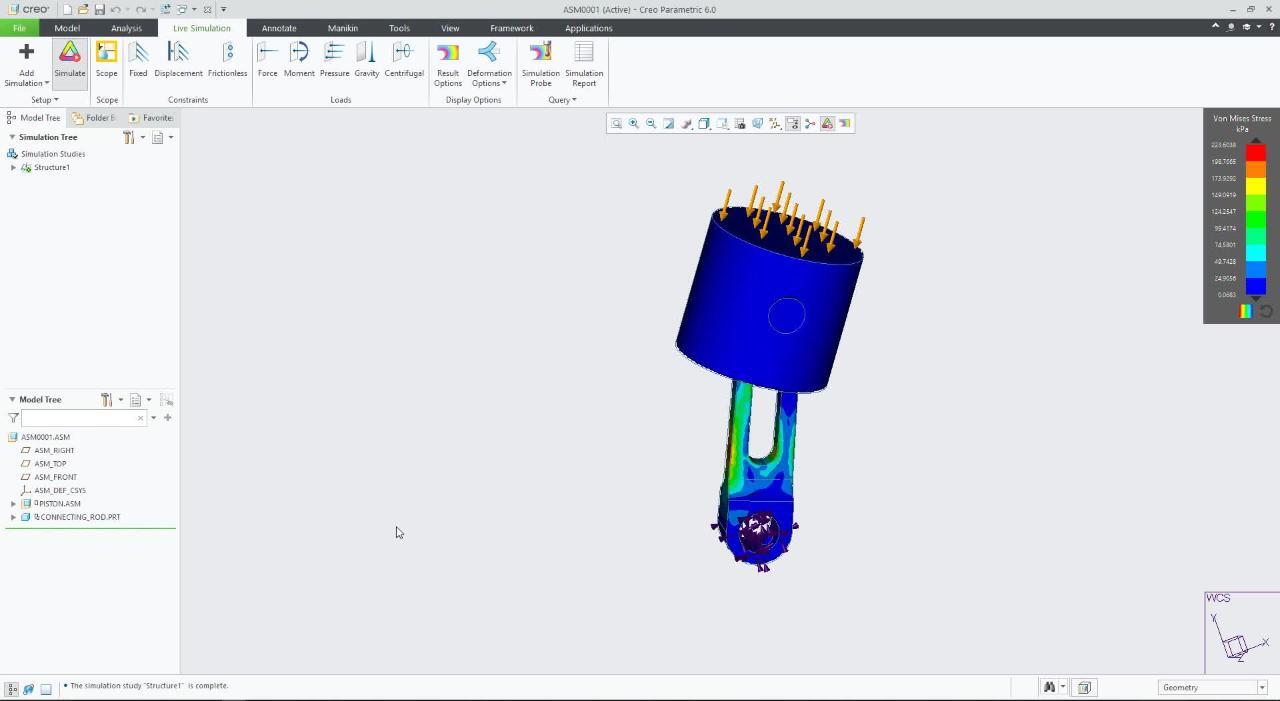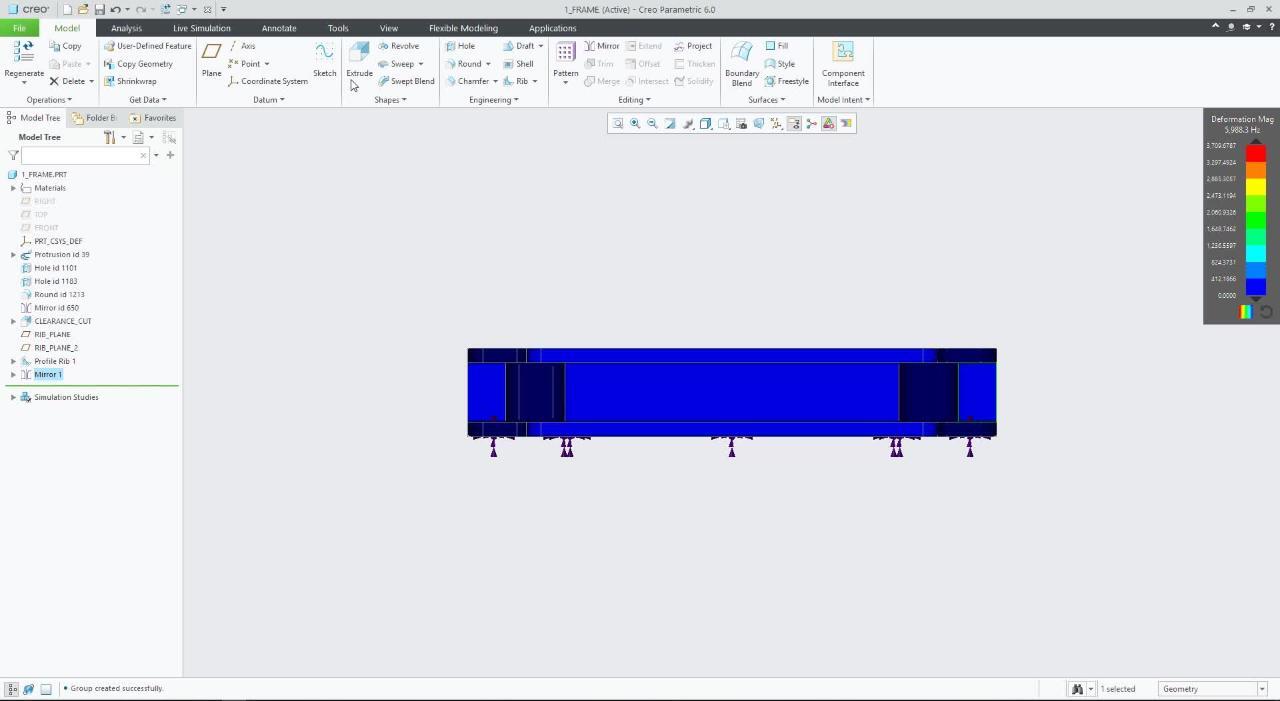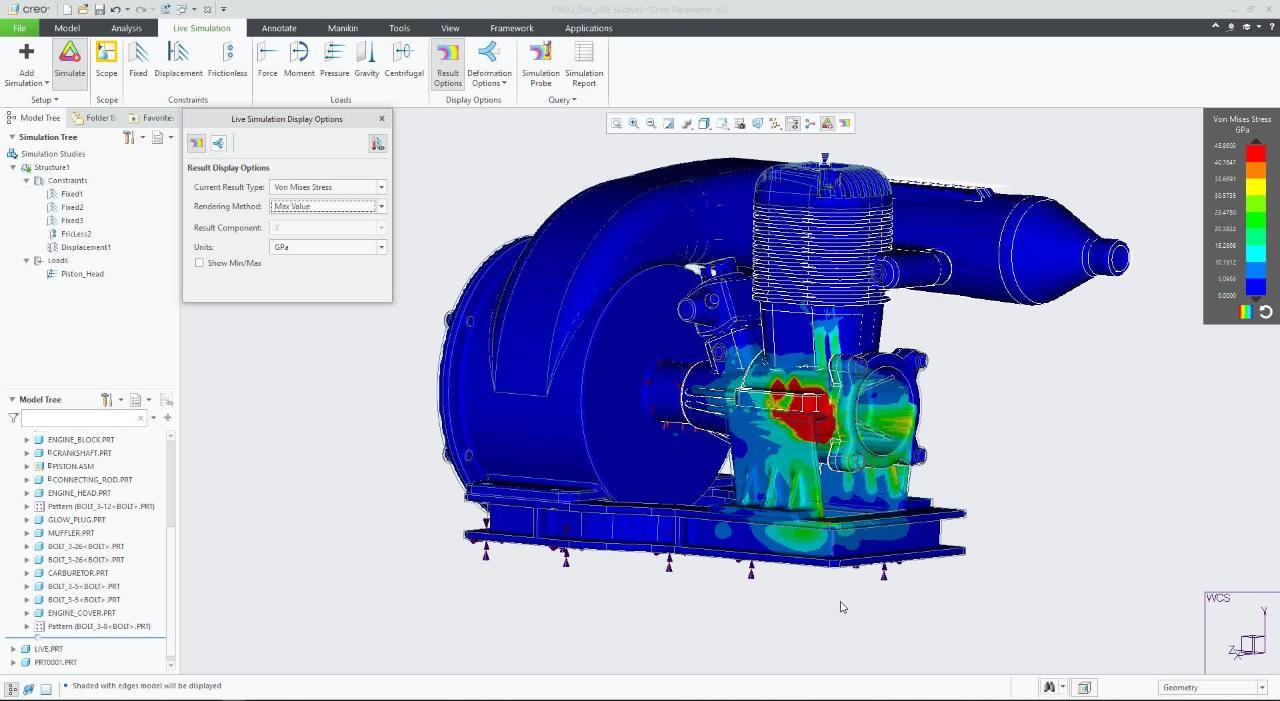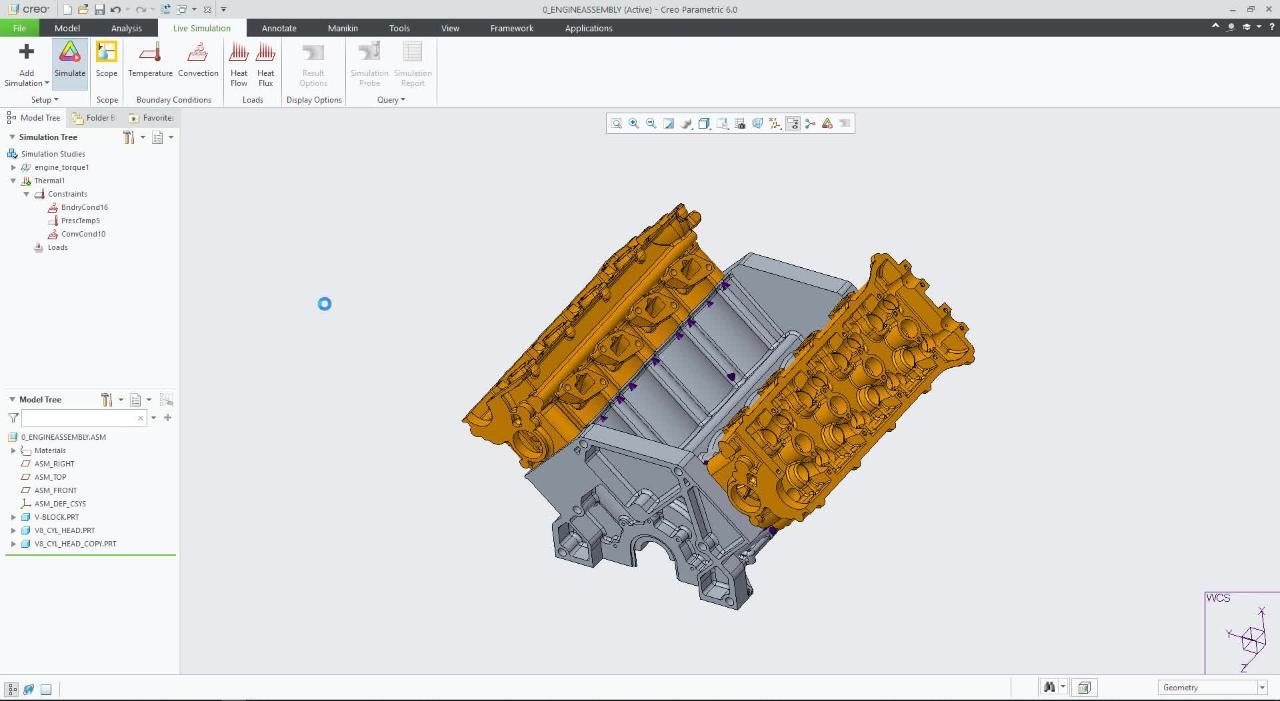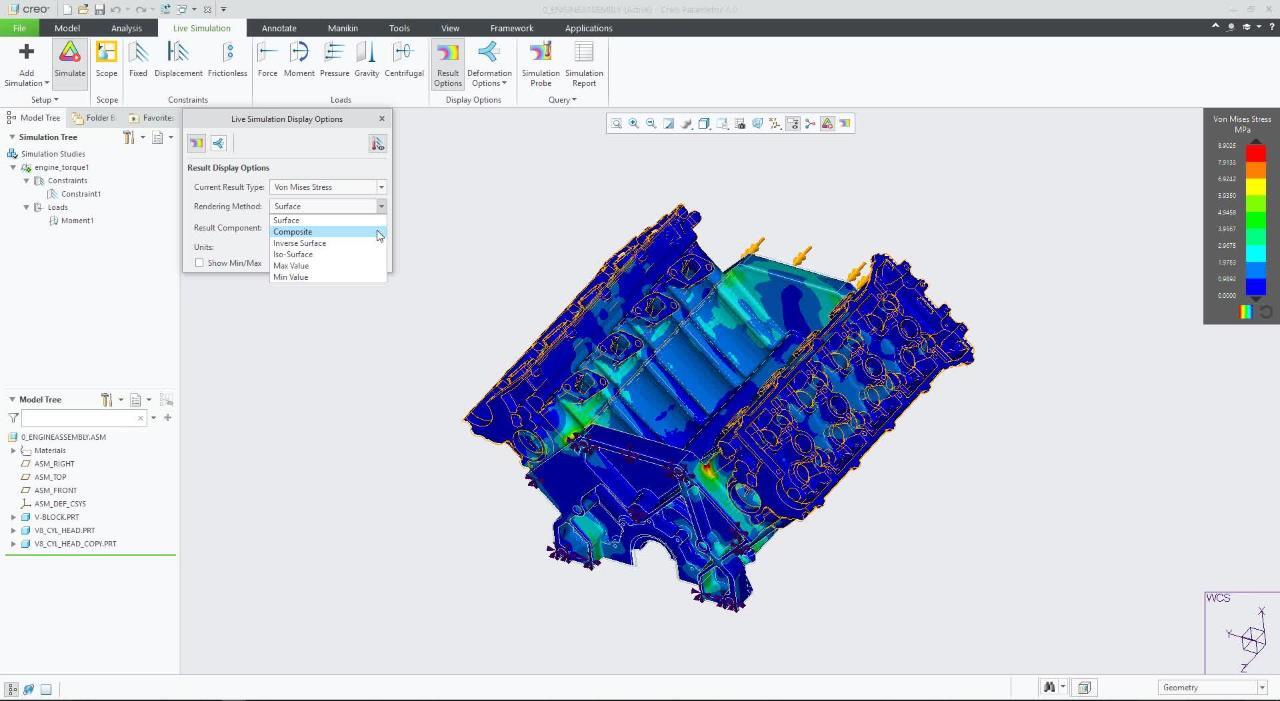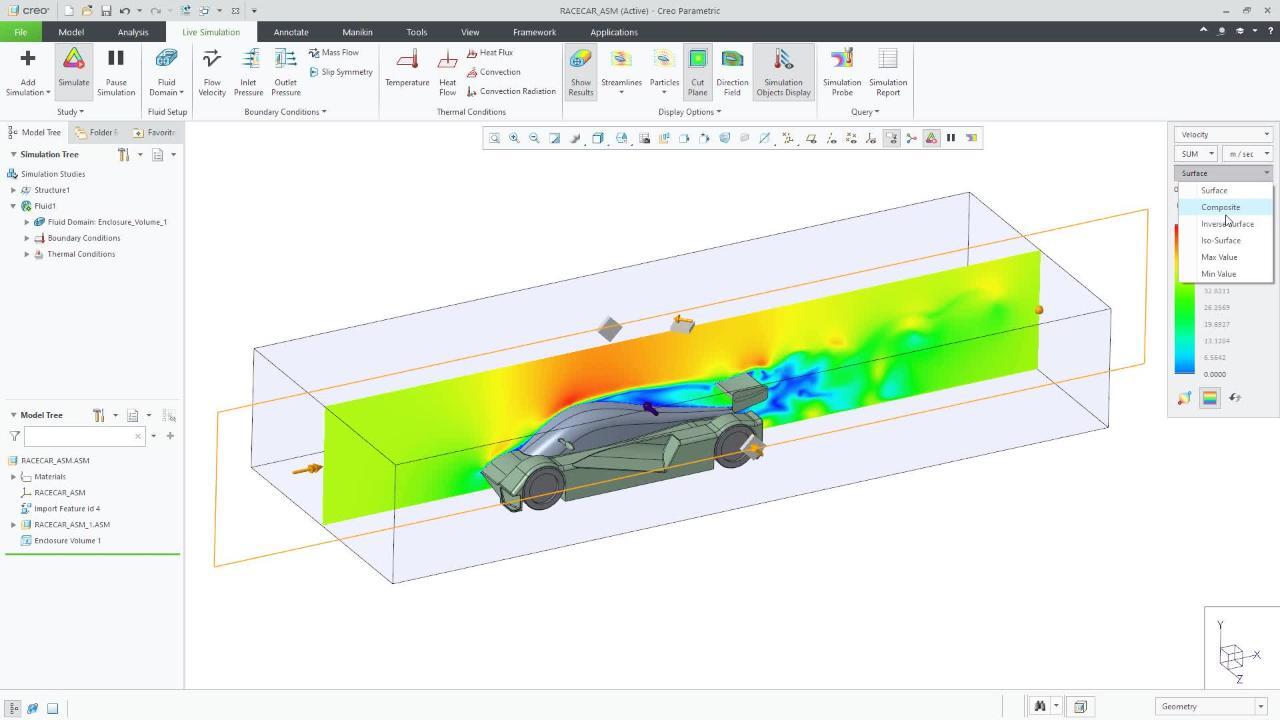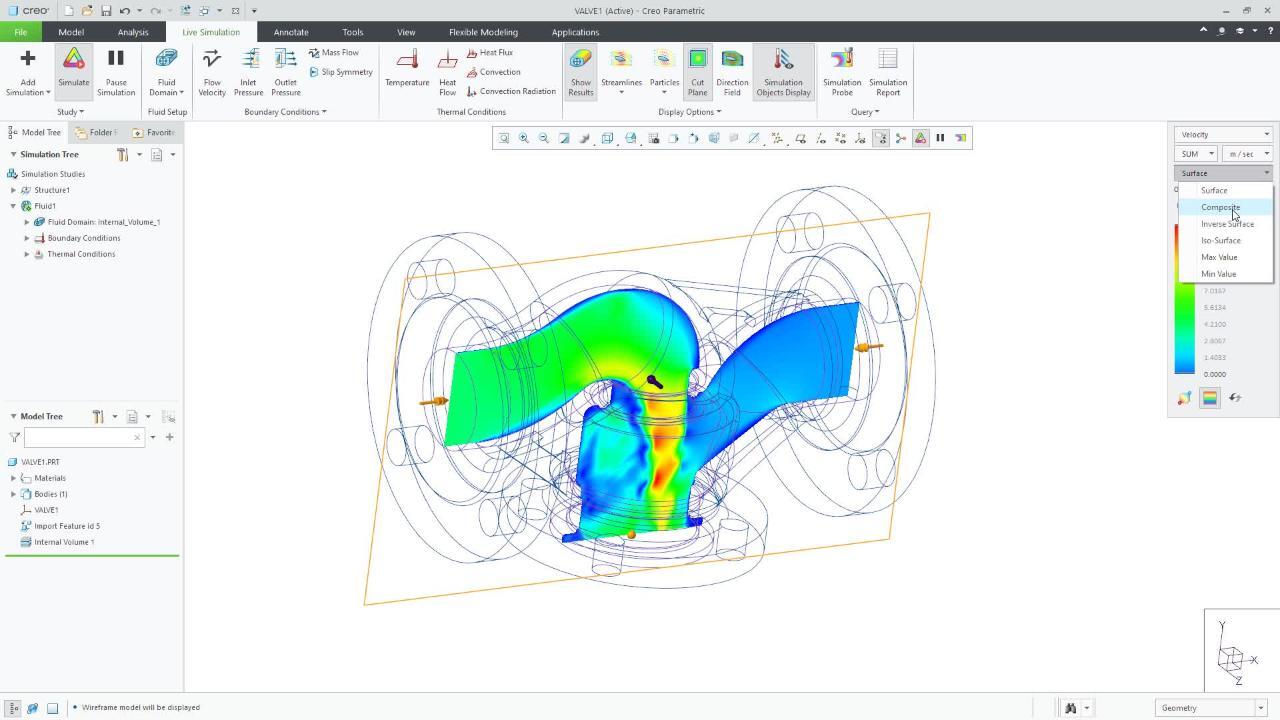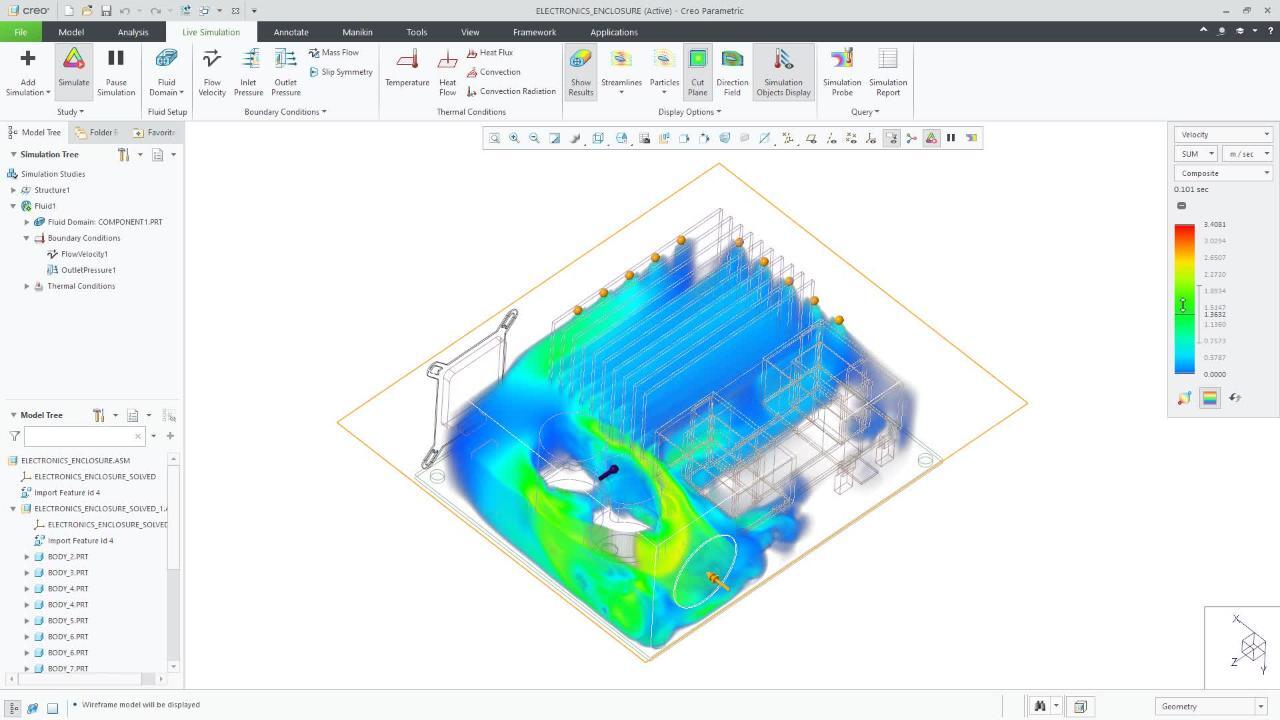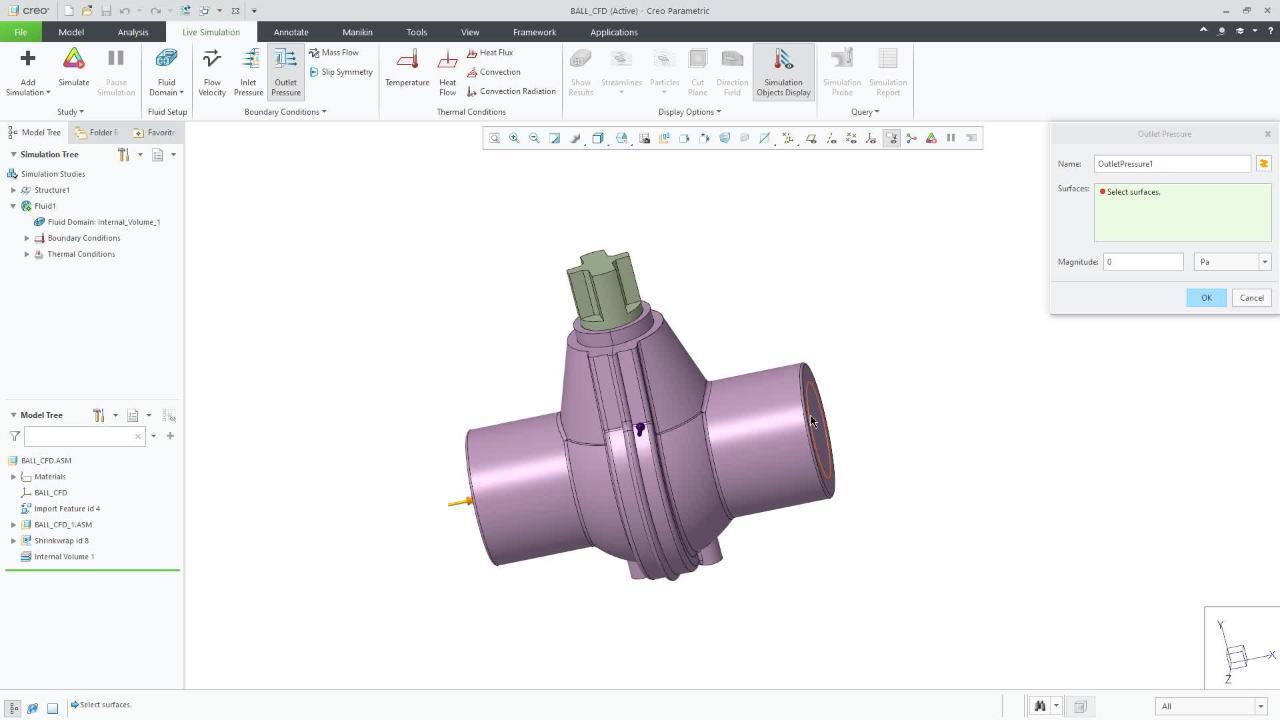Training exercises
Introduction to the user interface
Download the part file and carry out the exercise as per the instructions in the video.
Structural Analysis in Creo Simulation Live
Download the part file and carry out the exercise as per the instructions in the video.
Modal Analysis in Creo Simulation Live
Download the part file and carry out the exercise as per the instructions in the video.
Scope feature available for assemblies
Download the part file and carry out the exercise as per the instructions in the video.
Thermal Analysis in Creo Simulation Live
Download the part file and carry out the exercise as per the instructions in the video.
Viewing the results
Download the part file and carry out the exercise as per the instructions in the video.
External Flow Analysis
Download the part file and carry out the exercise as per the instructions in the video.
Internal Flow Analysis of Part Model
Download the part file and carry out the exercise as per the instructions in the video.
Electronics Enclosure Internal Flow Analysis
Download the part file and carry out the exercise as per the instructions in the video.
Internal Flow Analysis of Assembly
Download the part file and carry out the exercise as per the instructions in the video.
We’ve curated a few Creo Simulation Live tutorials for your further exploration. For the full list of tutorial videos go to our Learning Connector Playlist. All you need is a PTC eSupport login to access the tutorials. Don’t have a PTC support account? Register for free and get one today!
The Creo Simulation Live application
Tutorial that gives you an overview of the application.
Set up and run a structural simulation
An overview of structural simulation.
Set up and run a thermal simulation
An overview of thermal simulation.
Set up and run a modal simulation
An overview of modal simulation.
Set up and run a fluid simulation
An overview of fluid simulation.
CSL multi-physics simulation
Combine thermal and structural boundary conditions within one study.
Divide surfaces in Creo Simulation Live
Take advantage of divide surface features to more accurately apply boundary conditions by splitting surfaces.
Use multibody parts in Creo Simulation Live
Create multiple bodies in one part and use the bodies in Creo Simulation Live.
Troubleshoot Creo Simulation Live configuration
Explore common scenarios that may make Creo Simulation Live inaccessible.
Show and hide loads and constraints in Creo Simulation Live
Create a local coordinate system anywhere in the model and use it to define the direction of the force.