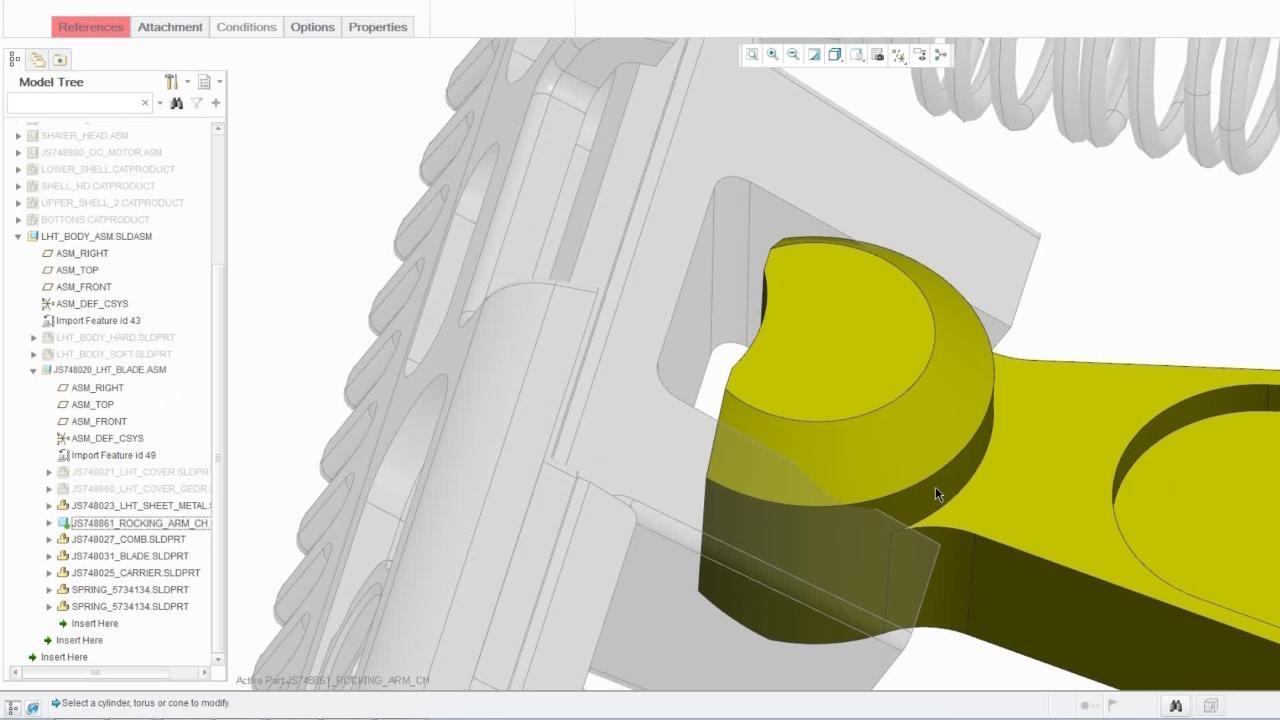Make working in multiple CAD systems a breeze
Good news: Creo thrives in multi-CAD environments. If you're thinking about improving design collaboration or consolidating your company’s CAD applications, Creo is the ideal suite of design software. Designers can open 3D models from other systems and edit geometry directly. Creo supports in-house consolidation of 2D, 3D, and other legacy systems that are still resulting in multiple formats within your own four walls.
Better news: Every seat of Creo has augmented reality (AR) capabilities. Now, everyone can see your product at scale against a real-world backdrop from wherever they are—without needing a seat of CAD software. All recipients need is a phone, a tablet, or another mobile device. Considering design alternatives? Make the change on your CAD model, hit "Publish" and invite the team to review. AR means easier, faster, and even more meaningful collaboration.
Features and benefits of Creo’s Unite technology
- Reduce the number of CAD platforms and the associated costs
- Increase engineering productivity and IT efficiency
- Enable higher levels of concurrent engineering through effective multi-cad collaboration
- Reduce the need to create and manage neutral file formats
- Support on-time product delivery by ensuring data integrity throughout the design process
Consolidation:
Anyone running a CAD consolidation effort has an intimidating to-do list: user adoption, training, and the many costs of data migration. Unite technology makes the job easier. You’ll spend less time, effort, and budget on data migration because you will convert only the parts and parent assemblies you need, not the entire assembly.