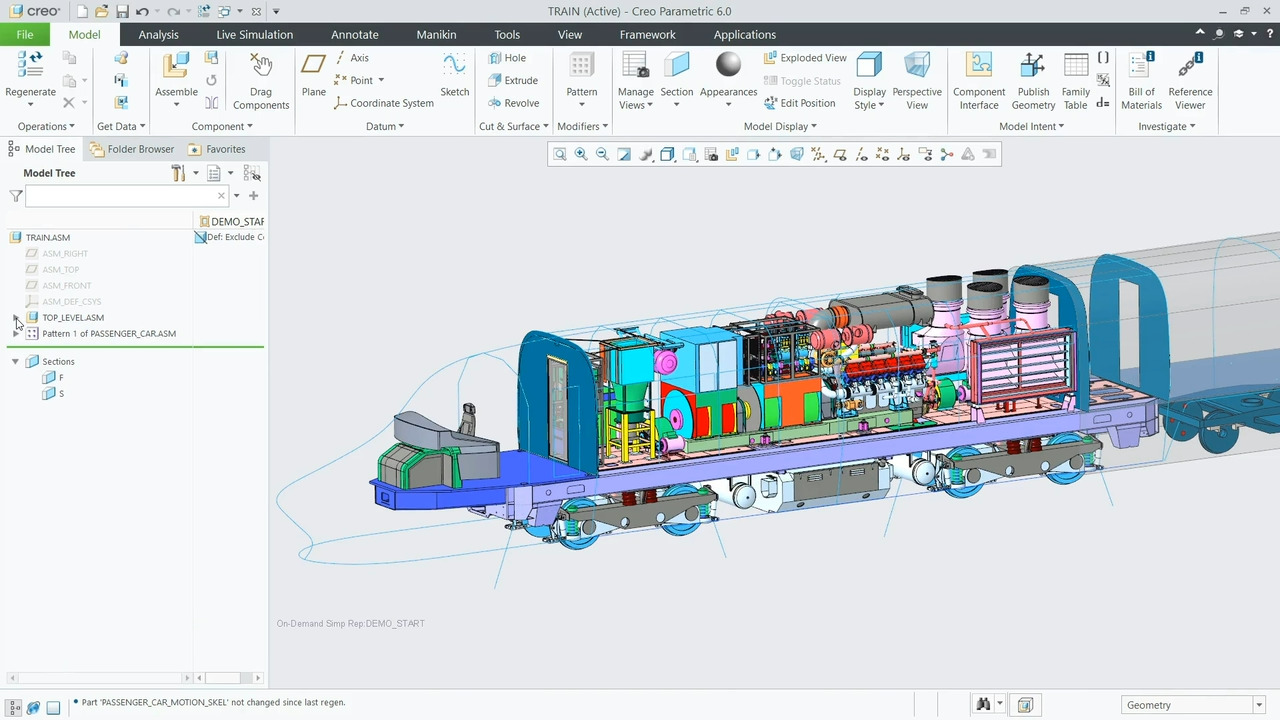Advanced assembly modeling
Top-down design
Top-down assembly modeling is an approach where the higher-level assembly guides the design of individual components. Changes are automatically propagated downstream to associated parts for design consistency.
This helps communicate design intent and manage design changes along with improving coordination, reducing errors, and streamlining the development process.
Creo Advanced Assembly Extension (AAX) facilitates top-down modeling—especially of large assemblies. AAX provides controls for change management and enables platform design for simplified management of options and variants.
Bottom-up design
Bottom-up assembly modeling is a part-centric approach where the assembly is created by bringing together components designed by different teams.
Bottom-up modeling is well suited for projects where subassemblies can be developed in parallel or when using standard, off-the-shelf components. In addition, this can enable reuse of previously designed subassemblies.
Creo provides tools, such as Intelligent Fastener Extension (IFX), for interference detection, assembly management, and design reuse to address these challenges.
Concurrent engineering
Concurrent engineering is a method of sharing data and design intent across design teams. System engineers set the design intent, allowing subassembly teams to work on different aspects simultaneously.
Concurrent engineering typically increases collaboration, reduces costs, and improves product quality. This fuels the collaborative culture of engaged and successful engineering teams that produce market-winning products.
Creo provides tools to enable concurrent engineering for both simple and complex projects and globally distributed teams.
Creo advanced assembly extension supports business initiatives
Reduce time to market: Effectively manage distributed design teams, partners, and suppliers.
Reduce product development costs: Clearly communicate design requirements to avoid errors and late-stage scrap and rework.
Improve product quality: Effectively communicate requirements with stakeholders to create high-quality products the first time.
Lower lifecycle cost: Automate and streamline the creation of downstream deliverables, reducing assembly and service costs.
Accelerate product development: Collaborate across teams to identify new approaches and ideas.
Grow market share: Support modular design for configurable and customizable products.