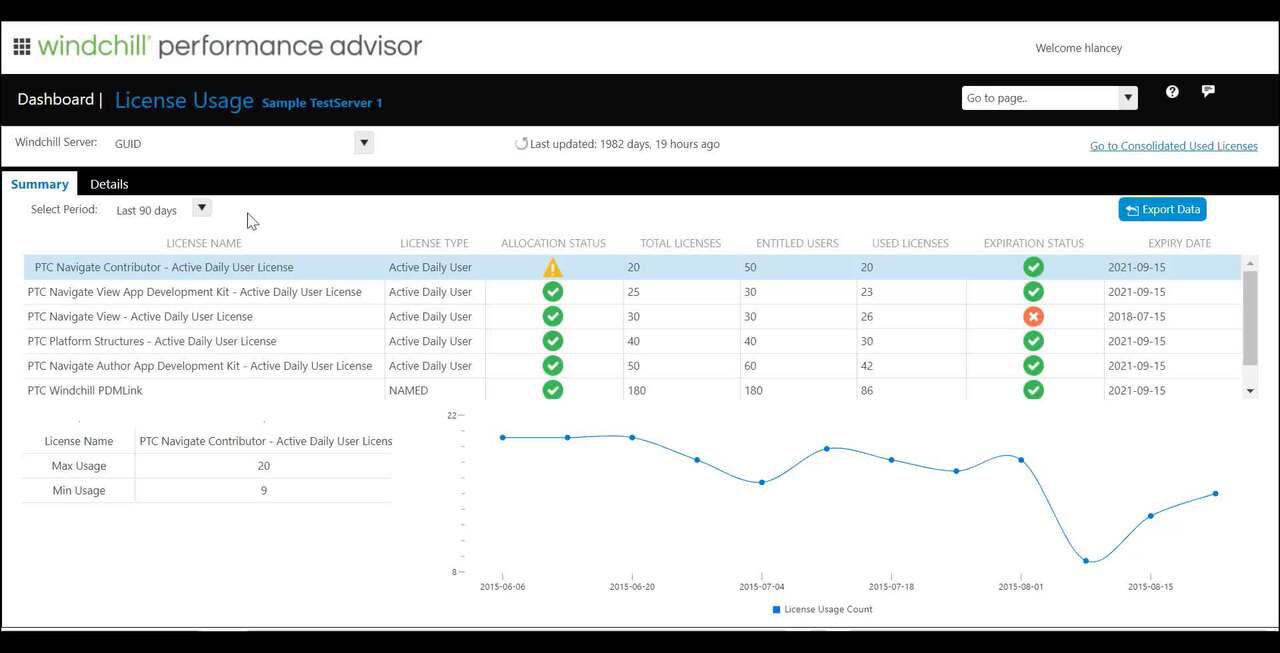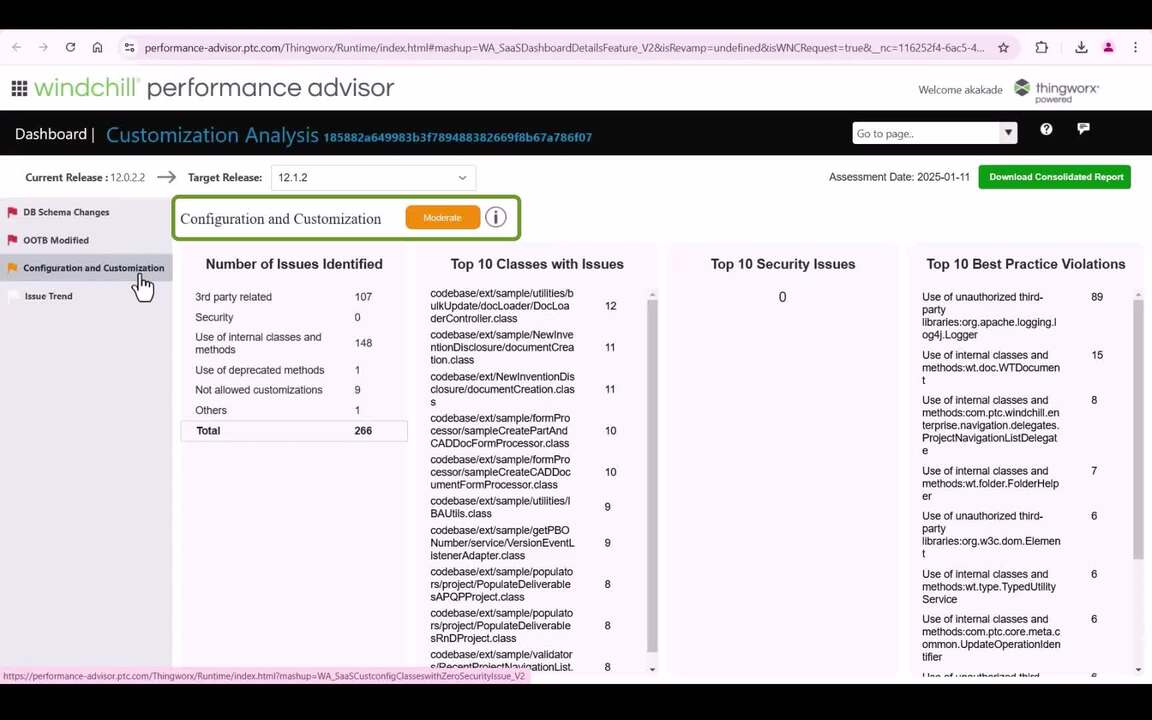Secure
Private and secure environment
Private and secure environment
Proactive support
Detect issues before they become incidents
Detect issues before they become incidents
Dashboards
Configurable dashboards to help monitor systems configuration, usage, and peer comparisons
Configurable dashboards to help monitor systems configuration, usage, and peer comparisons
Critical information
Insights that help manage customizations, updates/upgrades, licensing, and adoption
Insights that help manage customizations, updates/upgrades, licensing, and adoption
Connected
Using IoT to better service and support PTC software
Using IoT to better service and support PTC software