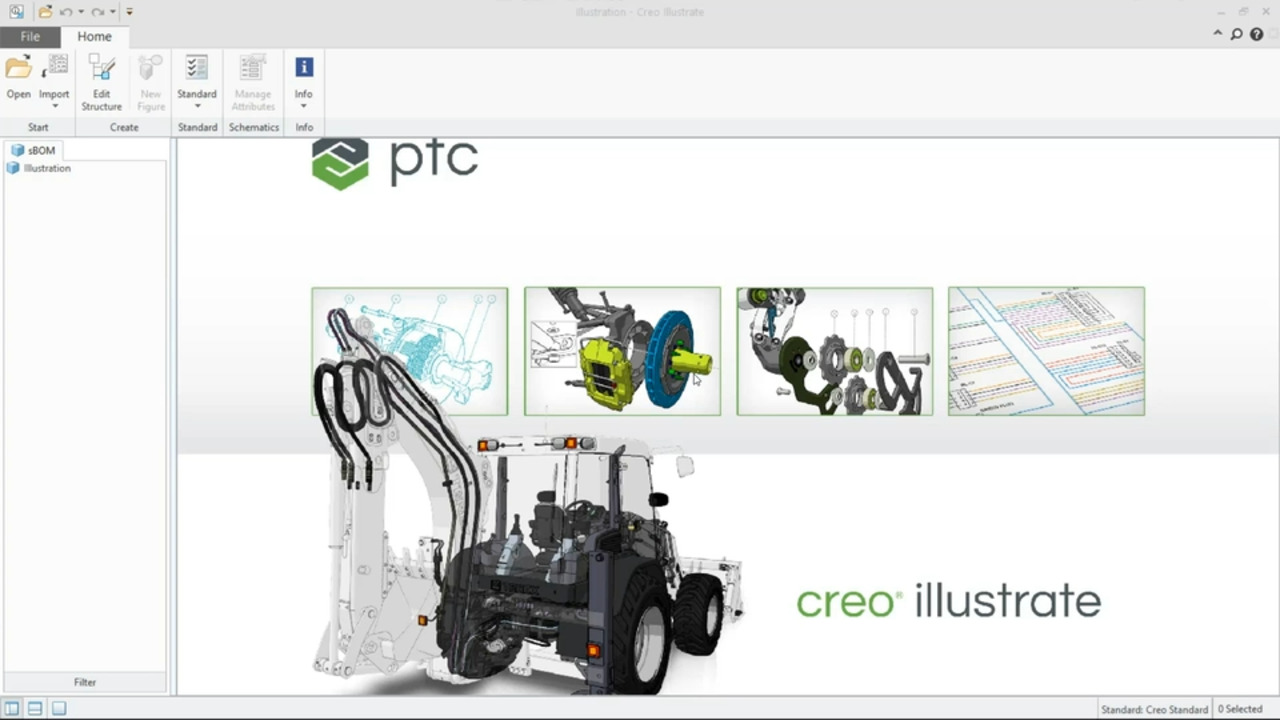Key features
Repurpose CAD data for 3D technical illustrations and animations
Easily create 3D technical illustrations by importing design data from all major CAD systems. Maintain an associative link to the original CAD file to automate the 3D illustration change process when it comes to modifications to engineering design.
2D and 3D publish and export capabilities
Publish all the steps from a sequence to 2D or 3D formats with a single click in multiple options of vector/raster formats.
Generate illustrated parts lists and callouts
Create an interactive parts list with callouts that reflect the structure of the sBOM, representing the entire bill of materials or a subset.
Service information delivery at Vestas
Service Information Management at Vestas
Watch Maria discuss how Vestas has implemented service information management connecting up- and downstream users through a digital thread in Windchill.
2D and 3D Illustrations at Vestas
Watch Maria discuss how Vestas uses a single source of truth in Windchill to create technical 2D/3D illustrations directly from CAD engineering data.
Service Documentation Authoring at Vestas
Watch Maria discuss how Vestas implemented a modular content strategy with Arbortext Editor to enable faster delivery of content and cost savings.
Electronic Illustrated Parts Catalog at Vestas
Watch Maria discuss how Vestas uses a digital thread to automate the creation of the parts catalog and ensure accurate data is delivered to customers.
Service Digital Thread
Watch Maria discuss how Vestas uses a single source of truth in Windchill to create technical 2D/3D illustrations directly from CAD engineering data.
Customer success with Creo Illustrate
Learn how these companies are using Creo Illustrate to improve their business processes.
Stay connected
Creo Illustrate whitepaper
Learn how to link service content to product design in both an implicit and explicit manner.
Creo Illustrate datasheet
Learn how Creo Illustrate empowers companies to transform complex graphical information into 3D technical illustrations.
News from Munich: Service leaders gather at Arbortext user group
Read the highlights from our recent event in Munich.
Creo Illustrate fundamentals
Get started with Creo Illustrate fundamentals.
Creo Illustrate instructor-led training
Find a Creo Illustrate instructor-led online training class.
Explore our YouTube channel
Watch recorded customer webinars and more.