Ruth Morss is a B2B content creator and freelance writer with a background in Art History. When not pining for Italy, Ruth writes about product development, CAD software, engineering and PTC Mathcad. In her free time, Ruth enjoys rowing crew, baking, and learning why and how engineers do what they do. A self-confessed jewelry fanatic, she believes in accessorizing.
PTC updates its CAD software every year because the challenges you face evolve every year. Creo 9 is about customer-driven enhancements, tools that speed innovation, enhance collaboration, and replace assumptions with facts.
Here’s what we’re excited to bring you – and what we think you’ll be excited to use.
Usability and Productivity
Model tree management has never been easier, and a new divided surfaces function enables new workflows for MBD, simulation, geometry creation and appearance assignment. Sketcher, multibody, Freestyle and ECAD have all been improved to simplify and speed up your everyday work.
Manage, manipulate, and understand the model tree with ease
The model tree includes numerous updates.
- A new toolbar in the tree provides faster access and clearer design intent.
- The design tree has been enhanced for additional context and better visibility
- Features in custom groups support grouped items and grouped commands.
- A Quilt/body evolution tree helps you understand the evolution of your geometry and facilitates handoff to other engineers.
- The INSERT command eases tree-centric design workflows and consumed multibody workflows.

Image: New toolbar in the Model Tree.
Divide Surfaces
New Divide and Unify surface capability can be used for MBD (think semantic annotation references). It’s also helpful for rendering aesthetics, simulation load regions, engraving, and generative design load and constraint surfaces.

Image: Surfaces can now be divided in Creo 9.
Simplified and powerful Freestyle brushes for advanced surfacing
Freestyle additions include the following:
- A Brush tool to manipulate control mesh.
- A Mirror function based on the selected datum plane
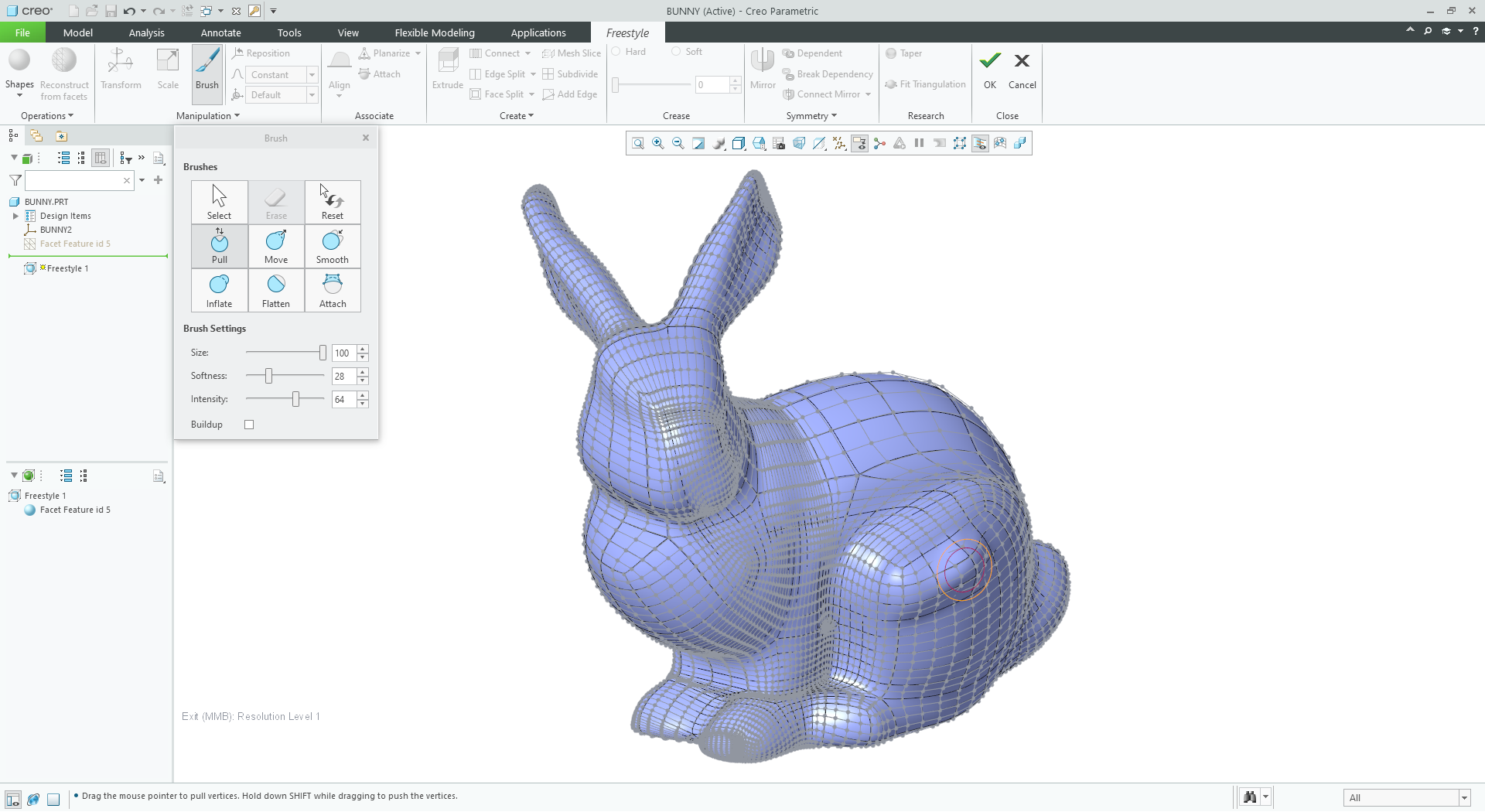
Image: Freestyle Brush tool enables sculpting-like capabilities to easily manipulate control meshes.
Design for Ergonomics (Manikin and Vision)
Human beings don’t come in one shape or size. With Creo 9.0, you can easily account for the uniqueness of users.
Customized Manikin dimensions
Taller? Wider? Customize Manikin dimensions and optimize designs for human interaction, safety, comfort, and usability.
Enhanced Manikin manipulation
This one is great for evaluating compliance with safety standards The user interface makes it easier to manipulate Manikins. You can also now identify and analyze gaps between actual and intended targets.
Vision for improved ergonomic design
What good is a dashboard if the steering wheel blocks it? You can now evaluate sightlines to ensure quality and safety. Perfect for analysis of cameras, displays, and Manikins.
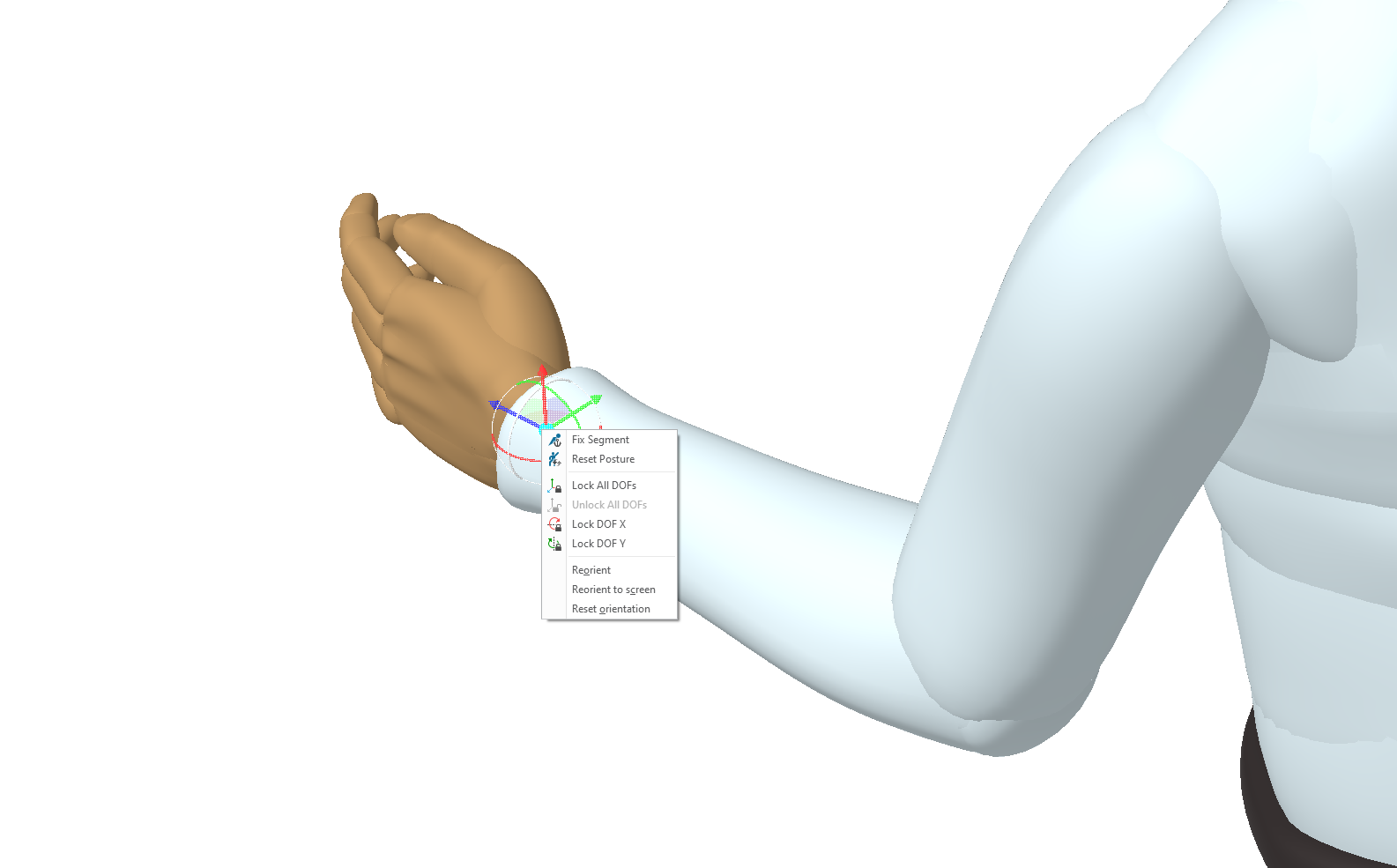
Image: Take more control over your Manikin’s dimensions.
Model-Based Definition (MBD) and Detailing Improvements
Creo gives you powerful MBD tools to provide greater clarity with less effort. MBD Symbols are now compliant with the latest ASME/ISO standards, providing more information for downstream users. New weld symbols and drawing hatch patterns make detailing easier. Here’s a closer look:
Symbol modernization
- Define which parameters will be exposed on the symbol instances in MBD.
- Communicate better with automatically created weld symbol parameters.
- Stay up to date with automatically created surface finish parameters—automatically created for the new standard compliant symbols to reflect surface finish instances.
GD&T Advisor improvements
Improved support of detailing standards, for better drawing quality and increased productivity. Look for:
- A new Details tab for the tolerance feature definition.
- Streamlined creation of missing dimensions needed for tolerance feature definition.
- Improved usability with cross highlighting of annotations between graphics and GD&T Advisor tree.
Step AP 242 Export enhancements
STEP AP 242 is critical to MBD efforts. That’s why in Creo 9, we added the ability to export STEP 242 files with additional references added to the note annotations. You can also Import STEP 242 files with additional references included.

Image: STEP 242 import and export enhancements added in Creo 9.
Enhancements to Simulation and Generative Design
Piles of failed prototypes are a bad look and bad business. Rely instead on enhanced simulation and generative design tools.
Creo Simulation Live
Creo 9 adds:
- Ansys Solver updates
- Multi-physics support – thermal and structural together.
- Lattice feature support for fluids – Formula driven lattices now in CSL.
- Divide surfaces (surface regions) – assign different loads / properties to a specific location or region.
Among the Enhancements to Creo Ansys Simulation
- Ansys solver updates
- Inertia relief – unconstrained structural simulation; dependent entirely on loads (especially important for aerospace industry).
- Support for bearing loads
- Simulation query, outdated probes, study checks, copy/paste multiple objects, number of cores.
- Mid-surface geometry for shells (rather than hundreds of nodes). Simplifies and speeds analysis.
- Deformed results controls.
New in generative design
- For structural studies, optimize your generative design to minimize the mass for a defined safety factor lower limit.
- Modal Optimization - based on frequency response of the part.
- Minimize mass at floor fundamental frequency
- Maximize fundamental frequency at target mass
- Initial Simulation quickly ensures that the study is set up correctly.
- Structural optimizations can now be performed with constraints that represent ball joints.
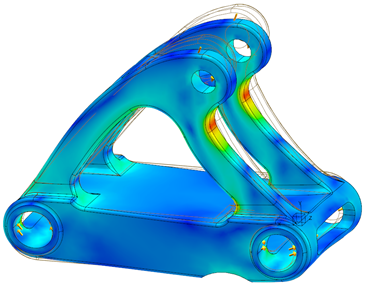
Image: Creo 9 includes the Ansys solver updates from 2021R2, among other enhancements.
Advances in Additive and Subtractive Manufacturing
In additive manufacturing, you will find improvements to stochastic and user-defined lattices as well as support structures. Updates to subtractive manufacturing include enhancements in 5-axis finishing toolpaths, turning, and mold development, as well as adaptive feed rates for milling.
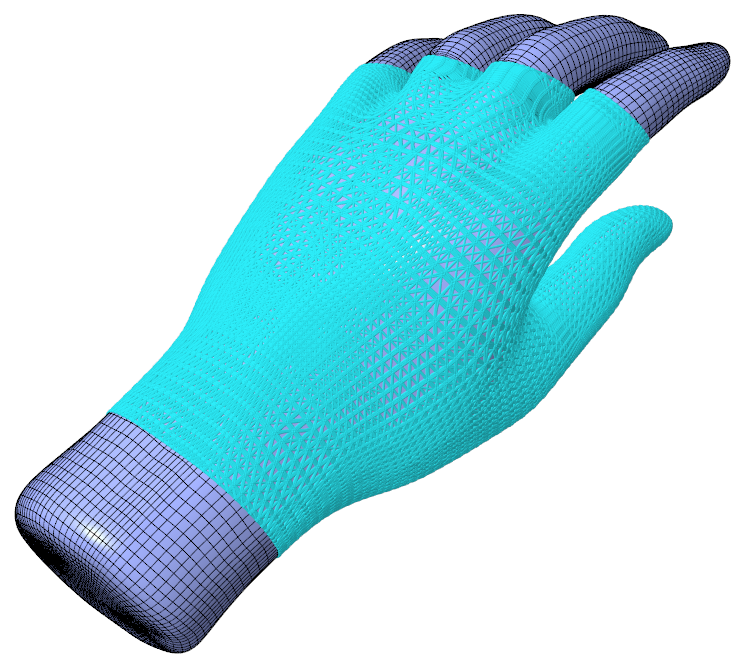
Image: Creo now supports open quilts on stochastic lattices. Surface does not have to be closed.
