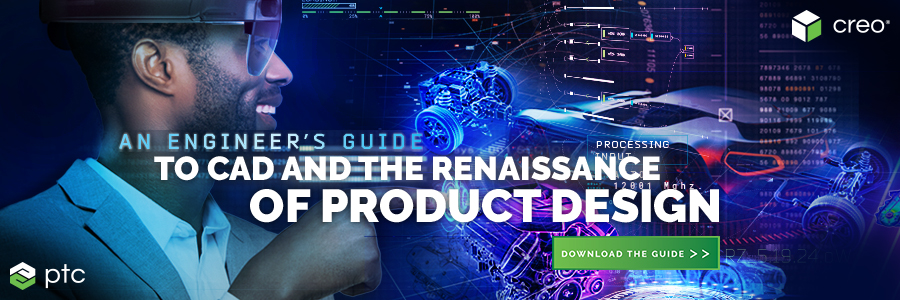Cat McClintock contributes to the Creo and Mathcad blogs for PTC. She has been a writer and editor for 15+ years, working for CAD, PDM, ERP, and CRM software companies. Prior to that, she edited science journals for an academic publisher and aligned optical assemblies for a medical device manufacturer. She holds degrees in Technical Journalism, Classics, and Electro-Optics. She loves talking to PTC customers and learning about the interesting work they're doing and the innovative ways they use the software.
Computational fluid dynamics is a technology that evaluates liquid and gas flow within a design. While technology like this has traditionally been left to analysts, recently, more and more design engineers are using it to help guide early design decisions.
Of course, as a design engineer, you might be asking how much time you’ll lose running your own simulations. After all, you have deadlines to meet. That’s one reason we added a wizard in Creo Flow Analysis. The interactive tool steps you through your options, so you can predict fluid flow (internal or external) quickly and easily.
Todd Kraft, product manager, PTC, says it’s easy: “You select an option, and it asks you related questions until you complete the setup.”
In a demonstration at LiveWorx, Kraft used the wizard to start a simulation study in real time.
Here are the steps he follows:
- In the Flow Analysis tab, in the Project group, click Wizard.
- In the Wizard:
- Select physics (Kraft selects Turbulence, which also automatically selects Flow.)
- Define fluid domain (External)
- Click inlet and outlet surfaces on the geometry.
- Select leaks (“Because not everybody has perfect geometry!”)
- Make material selection (Air)
- Specify boundary conditions (inlet, boundary normal, flow rate, etc.)
- Generate mesh and runs.
Now he can easily see pressure in his fluid body, streamlines, X-Y plot panel, mass flux, and volumetric flux.
Creo Flow Analysis is available as a standalone extension and as part of the Design Premium Plus Package in Creo 4 and after.
Product design is changing quickly, and so are the tools for design engineers who need to keep pace. Find out more by downloading the e-book An Engineer’s Guide to CAD and the Renaissance of Product Design.