Aaron Shaw joined PTC in 2013, currently he is the Senior Manager, CAD Demand Generation. He is responsible for the CAD marketing strategy and execution worldwide. He enjoys playing golf, eating spicy foods, reading, traveling, and rooting for all Boston teams. Aaron is a graduate of Penn State, you can follow him on Twitter @AaronEShaw.
Create a constant cross section feature that follows an open trajectory using the Sweep feature in Creo Parametric
Along with extrude, blend, revolve and so forth, sweep is one of the core capabilities of a robust 3D CAD software application, like Creo Parametric. When you create a sweep, you can create a solid or surface feature. Add or remove material while sweeping a section along one or more selected trajectories by controlling the section’s orientation, rotation and geometry.

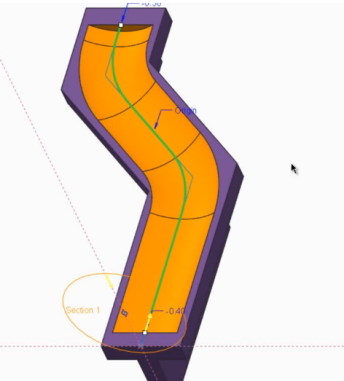
Top: A feature created by sweeping a T-shaped profile along the trajectory path. Bottom: Material was removed by sweeping a circle profile along a slightly modified trajectory path, creating a channel.
A trajectory is the path that your section will sweep along. The trajectory must be a selected sketch, curve, or edge. A sweep’s trajectory cannot be created with an internal sketch.
Here’s how to create the sweep:
- From the Model ribbon bar menu, open the Sweep tool.
- Select the trajectory.
- Sketch a section for sweeping or select a pre-defined section from the Sketcher Palette. Reminder: The section is the profile shape that will be swept along the trajectory. In the image above, the section is T-shaped.
- If you selected a pre-defined section, edit the dimensions and reference point.
- Drag the reference point to the center of the trajectory.
- Preview the geometry and complete the feature.
From there, you can add fillets and arcs and sweep circles, rectangles, etc.
Keep Up with Creo!
You can get lots more tips and insights, as well as PTC Creo news, customer stories, and expert advice when you Subscribe to PTC Express, our e-newsletter for anyone interested in 3D CAD and engineering. PTC Express is free, and comes straight to your inbox every month.
[Ed. This This article was posted previously. Some content has been updated.]

